After learning the file operations and directory operations, I eventually could use python to do some tasks.
This article may be updated for a long time, recording useful applications.
Catalog:
Replace single string in multiple markdown files
The first thing I wanna do is replacing all Chinese tags in my posts to English ones. In particular, I wanna replace all 学习笔记 with Notes in 10 posts.
The code is posted below.
1
2
3
4
5
6
7
8
9
10
11
12
13
14
15
16
17
18
19
20
21
22
23
24
25
# Ref: https://blog.csdn.net/shenxian1021/article/details/81873845
import os
import io
import fnmatch
def alter(file,old_str,new_str): # replace string in a file
file_data = ""
with io.open(file, "r", encoding="utf-8") as f:
for line in f:
if old_str in line:
line = line.replace(old_str,new_str)
file_data += line
with io.open(file,"w",encoding="utf-8") as f:
f.write(file_data)
def main():
basepath = "E:/GitHub/mikelyou.github.io/_posts" # Attention: '/', not '\'
with os.scandir(basepath) as entries:
for entry in entries:
if fnmatch.fnmatch(entry,'*.md'): # select all *.md files
alter(entry,"学习笔记","Notes") # the string to replace
if __name__ == '__main__':
main()
Here is the results. I successfully replace all 学习笔记 tags with Notes.
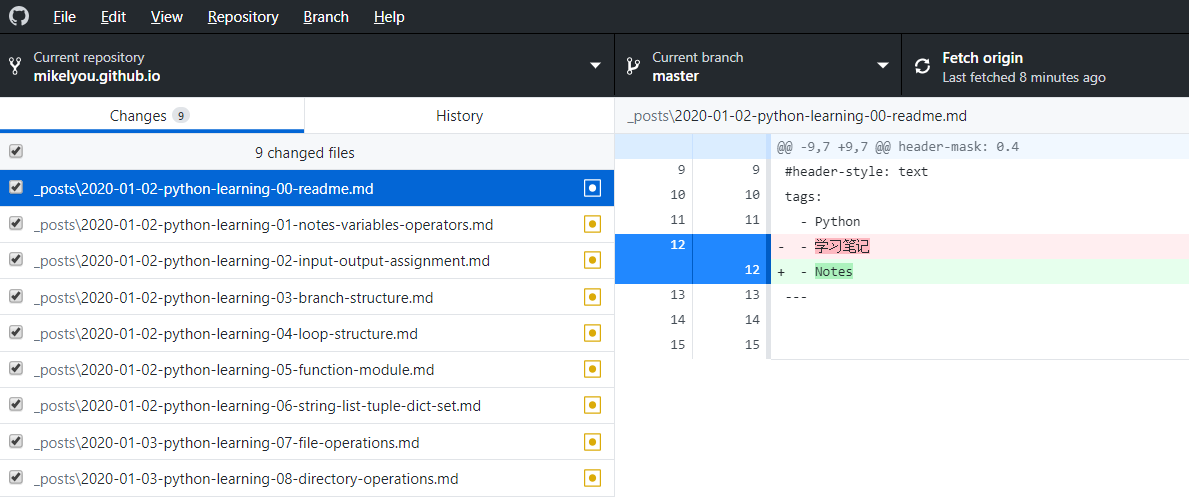
This would be a very useful tool. Oh my god, I finally made it!
References
Author: Mike Lyou
Link: https://blog.mikelyou.com/2020/01/06/python-learning-09-simple-application/
Liscense: